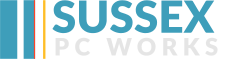Once the device is inserted do a lsusb. The result should look like:
Bus 001 Device 006: ID 12d1:1c0b Huawei Technologies Co., Ltd.
Install usb-modeswitch if not installed installed by doing:
sudo apt-get install usb-modeswitch
create a new entry 12d1:1c0b in the /etc/usb_modeswitch.d directory by doing sudo vi /etc/usb_modeswitch.d/12d1:1c0b. The contents of the file should be:
########################################################
# Huawei E173s
DefaultVendor= 0x12d1
DefaultProduct= 0x1c0b
TargetVendor= 0x12d1
TargetProduct= 0x1c05
CheckSuccess=20
MessageEndpoint= 0x0f
MessageContent= "55534243123456780000000000000011062000000100000000000000000000"
save the file and do a sudo usb-modeswitch -c /etc/usb_modeswitch.d/12d1:1c0b and then sudo modprobe usbserial vendor 0x2d1 product 0x1c05
Your device should now be working and visible in network manager