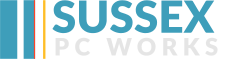Start the PC in safe mode by pressing F8 during boot and choose safe mode with command prompt.
At the command prompt add a new user with the following command.

To add the user to the administrators group.

You should now be able to logon as user USERNAME and diagnose the issue preventing the loading of the user profile.