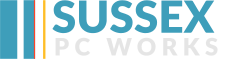The first thing that you need to be able to do is to boot the machine from a usb/cd so that you can access the windows file system. For this purpose I used an ubuntu desktop cd. There are many alternatives but this one allows you to do it all graphically. Download it from here. http://www.ubuntu.com/download/desktop. After it is downloaded go to the download location, put a blank dvd in the DVD drive, right click on the downloaded file and choose Burn disc image. See below:

Once the burn has finished take the DVD and insert it into the DVD drive of the effected PC. Turn the PC on and it should boot from the DVD. Let it boot and choose Try Ubuntu
Once you have started ubuntu start the file manager ( see gallery below for screen dumps ) and in Devices on the left find the windows drive. You can do this by clicking on each device and seeing which one has a windows directory. Now navigate to Windows -> System32 -> config.
In this directory you should see a directory called RegBack.
Create a directory called tmp in Windows -> System32 -> config and copy all the files in config into it
Now copy all the files from RegBack into the config directory.
Warning: This will resolve your syskey issue but you will have an out of date registry so some applications may not be properly configured on restart.